HOW TO INSTALL WINDOWS 11 (only for x64 bit CPU)
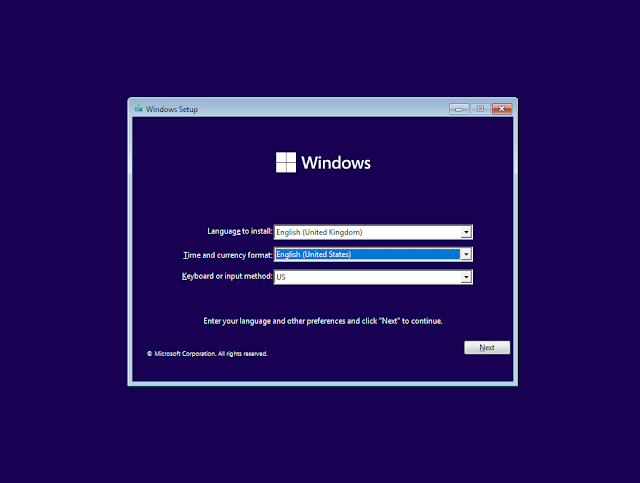
HOW TO INSTALL WINDOWS 11 (only for x64) *MAKE SURE YOU BACKUP IMPORTANT DATA windows 11 22h2 iso Step 1 . Create windows bootable media such as USB pen drive or DVD Link : https://shorturl.at/orB57 & rufus Rufus or Direct Download From MS Windows 11 ISO Windows 11 ISO Step 2 . boot from USB/DVD ,usually F12 . check on your bios/motherboard website . step 3 . Select Language , click on NEXT Step 4 . Select Edition Step 5 . Agreement and next button Step 6. Select "Custom" Step 7 . Create Partition or select entire disk Step 8. Wait till system restart Step 9. Select "country or region" Step 10. Select keyboard layout . continue Step 11. add anoter keyboard layout or skip Step 12 . wait for few seconds Step 13 . with internet setup or you can simply skip the internet setup ,please note at this moment internet setup can be helpful in order to install Drivers, at the "Let's co...